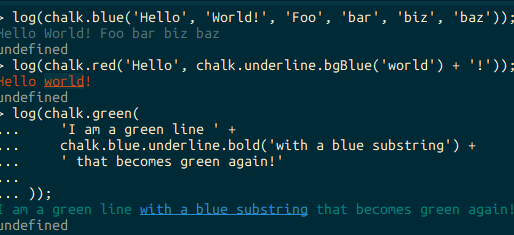- Published on
Node.js chalkでコマンドラインの出力をカラフルにする
- Authors

- Name
- Shou Arisaka / 有坂翔
Node.jsのコマンドライン出力のカラー、色を変更するユーティリティライブラリ、"chalk"でコマンドラインの出力をカラフルにする方法について紹介します。
chalk/chalk: 🖍 Terminal string styling done rightsudo npm install chalk
使用例
yuis@yuis:~/share04/_tmp/tmp$ node
> const chalk = require('chalk'); const log = console.log;
undefined
> log(chalk.blue('Hello') + ' World' + chalk.red('!'));
Hello World!
undefined
>
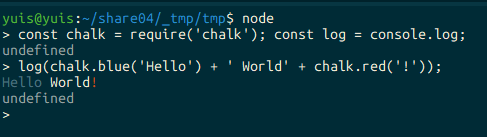
log(chalk.blue('Hello', 'World!', 'Foo', 'bar', 'biz', 'baz'));
// Nest styles
log(chalk.red('Hello', chalk.underline.bgBlue('world') + '!'));
// Nest styles of the same type even (color, underline, background)
log(chalk.green(
'I am a green line ' +
chalk.blue.underline.bold('with a blue substring') +
' that becomes green again!'
));