- Published on
Bashコマンドのパイプ出力をインタラクティブに操作できるupが便利
- Authors

- Name
- Shou Arisaka / 有坂翔
LinuxコマンドラインのBashでインストールして使える、コマンドのパイプ出力をインタラクティブに操作できるupが便利だったので紹介します。
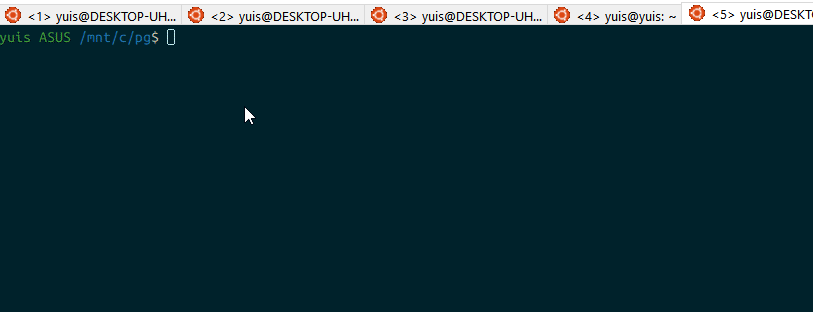 akavel/up: Ultimate Plumber is a tool for writing Linux pipes with instant live preview
akavel/up: Ultimate Plumber is a tool for writing Linux pipes with instant live previewインストール
wget https://github.com/akavel/up/releases/download/v0.3.2/up
sudo chmod 755 ./up
ファイルを直接ダウンロードしてそのまま実行できる感じです。コマンド的に実行したい場合はpathに入れるか、
up(){
/mnt/c/pg/up
}
のようにしてやると、gentext 20 20 random | upといったように実行することができます。
gifを見て頂ければわかりますが、upに標準出力をパイプするとそのデータをインタラクティブにフィルタリングすることができるというライブラリになります。
when you are satisfied with the result, you can press Ctrl-X to exit the Ultimate Plumber, and the command you built will be written into up1.sh file in the current working directory
upのインタラクティブ操作を終了するには、ctrl-Xを送信します。正常終了した場合、パイプした部分のコマンドがカレントディレクトリにup1.shといったファイルで保存されます。
yuis ASUS /mnt/c/pg$ cat up1.sh
#!/bin/bash
wc
なので同じ操作をしたい場合は、something | ./up1.shで可能です。