- Published on
Rustでクリップボードを監視しファイルに保存する
- Authors

- Name
- Shou Arisaka / 有坂翔
Rustでクリップボードをモニターし、変更があった場合にファイルにログ、およびファイルにJSON(JSONL)形式で保存する方法について。
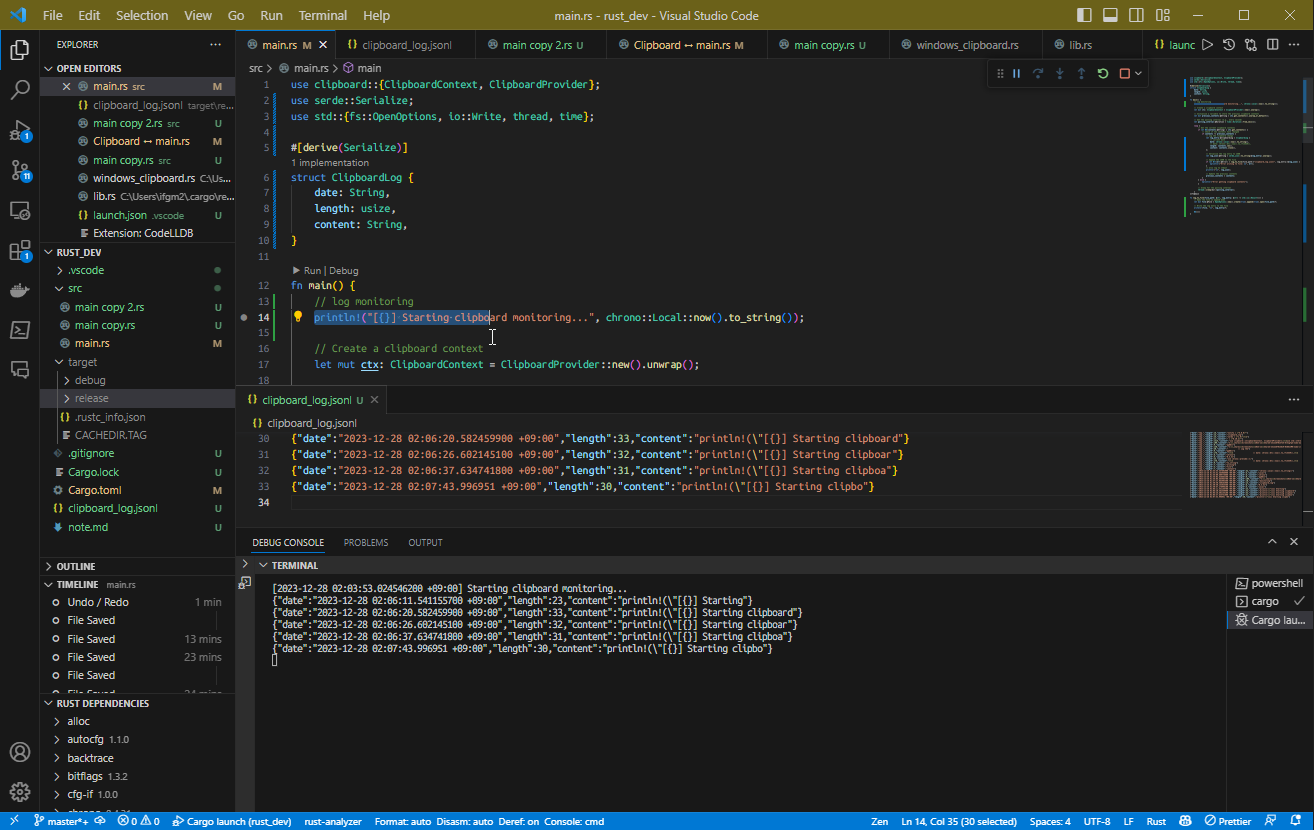
以下は当該プログラムのソースコードである。
use clipboard::{ClipboardContext, ClipboardProvider};
use serde::Serialize;
use std::{fs::OpenOptions, io::Write, thread, time};
#[derive(Serialize)]
struct ClipboardLog {
date: String,
length: usize,
content: String,
}
fn main() {
// log monitoring
println!("[{}] Starting clipboard monitoring...", chrono::Local::now().to_string());
// Create a clipboard context
let mut ctx: ClipboardContext = ClipboardProvider::new().unwrap();
// Initialize a variable to store the previous clipboard contents
let mut previous_contents = ctx.get_contents().unwrap_or_default();
// Set the polling interval (e.g., every second)
let polling_interval = time::Duration::from_secs(1);
loop {
// Get the current clipboard contents
if let Ok(contents) = ctx.get_contents() {
// Check if the contents have changed
if contents != previous_contents {
// Log the clipboard change
let log_entry = ClipboardLog {
// current date
date: chrono::Local::now().to_string(),
// date: chrono::Utc::now().to_rfc3339(),
length: contents.len(),
content: contents.clone(),
};
// Serialize the log entry to JSON
let log_json = serde_json::to_string(&log_entry).unwrap();
// Append the JSON to the file
if let Err(err) = log_to_file("clipboard_log.jsonl", &log_json) {
eprintln!("Error writing to file: {}", err);
}
// also log to stdout
println!("{}", log_json);
// Update the previous contents
previous_contents = contents;
}
} else {
eprintln!("Error getting clipboard contents");
}
// Sleep for the polling interval
thread::sleep(polling_interval);
}
}
fn log_to_file(file_path: &str, log_entry: &str) -> std::io::Result<()> {
// Open the file in append mode
let mut file = OpenOptions::new()
// .create_new(true)
.create(true)
.append(true)
.open(file_path)?;
// Write the log entry to the file
writeln!(file, "{}", log_entry)?;
Ok(())
}
上記をファイル(例えばmain.rs)に保存し、cargo runで実行すると、クリップボードの変更のモニタリングが開始され、変更があった場合には、標準出力とファイルにログが出力される。
紹介は以上である。